What is taxonomy?
When you think of ‘Taxonomy’, you immediately associate the term with the classification of organisms into hierarchical groups as per what you studied in your biology class. Quite right, except that in this case, the word is used to describe not the classifications of organisms, but the classification and organization of ‘unstructured information’ on e-commerce websites for the benefit of users and the business.
Why taxonomy?
Taxonomy is an extremely crucial component because it helps users navigate through e-commerce websites in a more user-friendly manner, enhances their search experience and thus increases the prospects of a higher ROI for the business. Instead of sifting through the haystack in the wild web, the application of taxonomy helps with search navigation and leads to a more manageable experience – one that is less time-consuming, organized and leads to the ‘right’.
Here we provide you a guide to understand ‘e-commerce taxonomy’ better, its benefits and how a business can implement it effectively.
Content Strategies & Taxonomy
There’s a lot more to taxonomy than just mere categorizing. Just as librarians would sift and arrange books according to title, labels, author and call numbers, this would also apply to e-commerce websites, except that the content can be subdivided, using ‘taxonomy structure’. Taxonomy categorizes unorganized information while the metadata describes the category. Metadata will help with better categorization and more recognizable content from the e-commerce website design perspective.
Website Design & Taxonomy
A website with unstructured content could lead to difficulties when it comes to navigation and searches. Taxonomy directly corresponds with website design in the form of ‘taxonomy view’ and helps create a positive user-navigation experience, with the neatly arranged categories.
Here is a screenshot of an Australian e-commerce website and their distinct categories of footwear, clothing, bags and accessories etc., making navigation through the page an easy, comprehensible one.
The highlighted boxes in red in above image shows the categorization of the different footwear for women on this website for easy user navigation and quick searches.
What Are The Common Problems Of E-Commerce Sites With No Taxonomy?
Let us take the simple example of a taxonomy tree and see what problems could arise from not planning out e-commerce websites taxonomy efficiently:-
Categories:
-Men
-Women
-Kids
Men:
-Babywear
-Boys
-Adults
Women:
-Babywear
-Girls
-Adults
The next category after men and women is kids. Now under kids, you can either have the combination of:-
Kids -Baby-Boys-Girls
Or
Baby-Boys
Baby-Girls
If you go back to the original taxonomy tree, you will notice that babywear, boys and girls are already listed out under men and women separately. So, by creating another sub-category for ‘kids’, there is an ‘overlap’ or a ‘duplication’ of categories.
At this stage, as an e-commerce website, you could either continue to work with the same structure or go back and start and remove the category of ‘kids’ from the parent category. By doing so, you will need to rebuild another taxonomy design from scratch. That leads us to the next part of understanding how to go about building an effective taxonomy.
How Do You Build An Effective Taxonomy?
Now that you know and understand that taxonomy is crucial for an e-commerce website, you need to build one. With the right direction and information, you can go on to build an effective taxonomy for your e-commerce site. Here’s how you can do it:-
1. Detailed Planning With A Team
Taxonomy creation cannot be handled by one member at the work place. A special, multidisciplinary team working across a wide-range of domains is required. The team should have in-depth knowledge in the field of taxonomy, content creation/management, website design and development and SEO in order to do full justice to technical, managerial and business angles.
2. What Is The Scope?
Once the team has been formed, find out what the scope is for the project and ask/answer these questions jointly as a team. Is it a small one or a large-scale project? What is the purpose of creating the taxonomy? What is the context in which it will be used? What is the ultimate goal we are trying to achieve? What will the design of the e-commerce website look like? What is the content scope? And who is ultimately the end user?
3. Check Inventory, Make A Draft
To start with, begin by jotting down the inventory. Build a taxonomy based on only what you can sell. Once you have done that, make a draft of the taxonomy. Have your hierarchies and categories clearly listed out and divided based on utility, price, size, type, color and make etc. and make sure that the content created adheres to and falls within the functions of each category.
4. Implement & Test It
Now is the stage for the implementation of the taxonomy that can be achieved through website design. This will initially take the form of skeleton wire-frames, navigation maps and interface. The second step would be to ‘populate’ the taxonomy with content and integrate it with the existing content management process. The final step and the most crucial step to the implementation process is to check if the taxonomy is corresponding with the onsite search results.
Once the implementation stage is complete, it would be wise to test it thoroughly to identify any loopholes and flaws in the design. Check for ambiguity of categories, navigation and whether it takes more than ‘3-clicks’ for customers to find what they are looking for.
5. Maintenance
The final and the most crucial step is to maintain the taxonomy structure. As the organization grows and the requirements change, the basic taxonomy model can be modified or amended, adding newer concepts, information, context, content and vocabulary. This will not only ensure that the e-commerce website is consistent in its performance but will also draw in more returns for the company.
Benefits of E-commerce taxonomy:
-Better e-commerce website navigation and design
-Effective retrieval of information
-Less time wasted in searches
-Improves brand image and the reputation of the company
-Chances of making higher returns on investment
If done well and done right, the taxonomy framework will eventually lead to enhanced searches and quicker information access on your e-commerce page, with higher chances of ROI for the future.

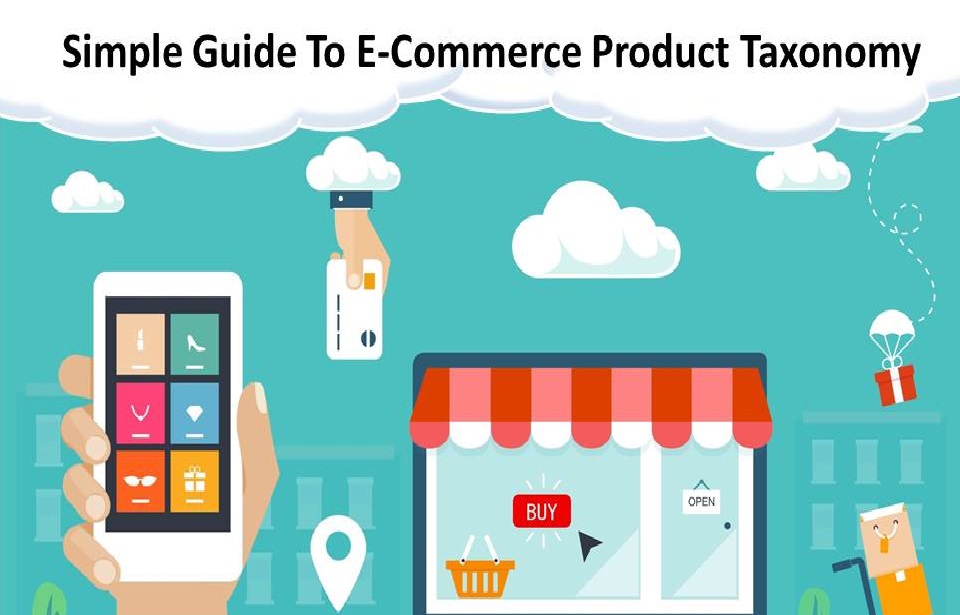







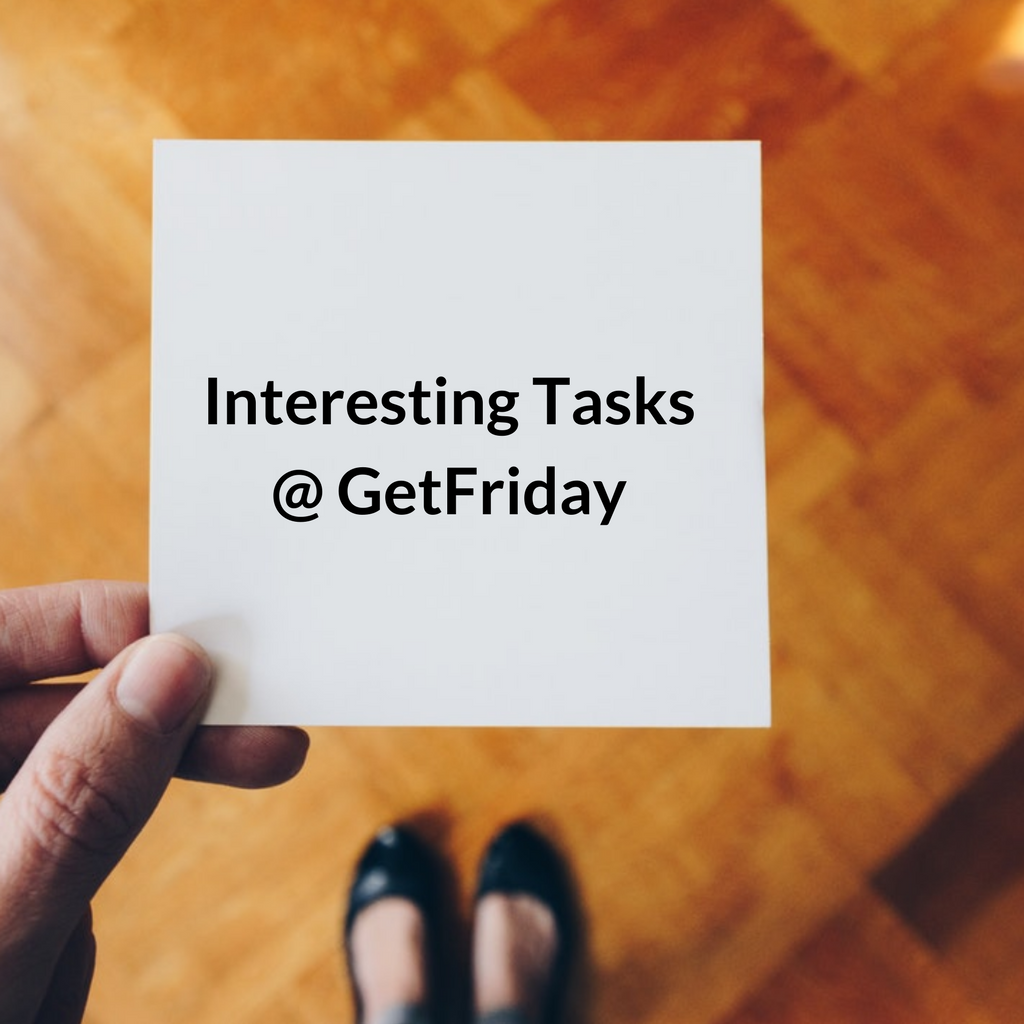


Nice blog post. I really enjoyed reading it. Thanks for sharing. Keep posting.
Very Nice article. I hope you will publish again such type of post. Thank you
Pingback: How To Create Optimal User Experiences By Improving Your Website's Information Architecture
Thanks for sharing such a nice blog
Pingback: Como Melhorar as Informações do Seu site com Foco no Usuário